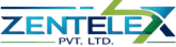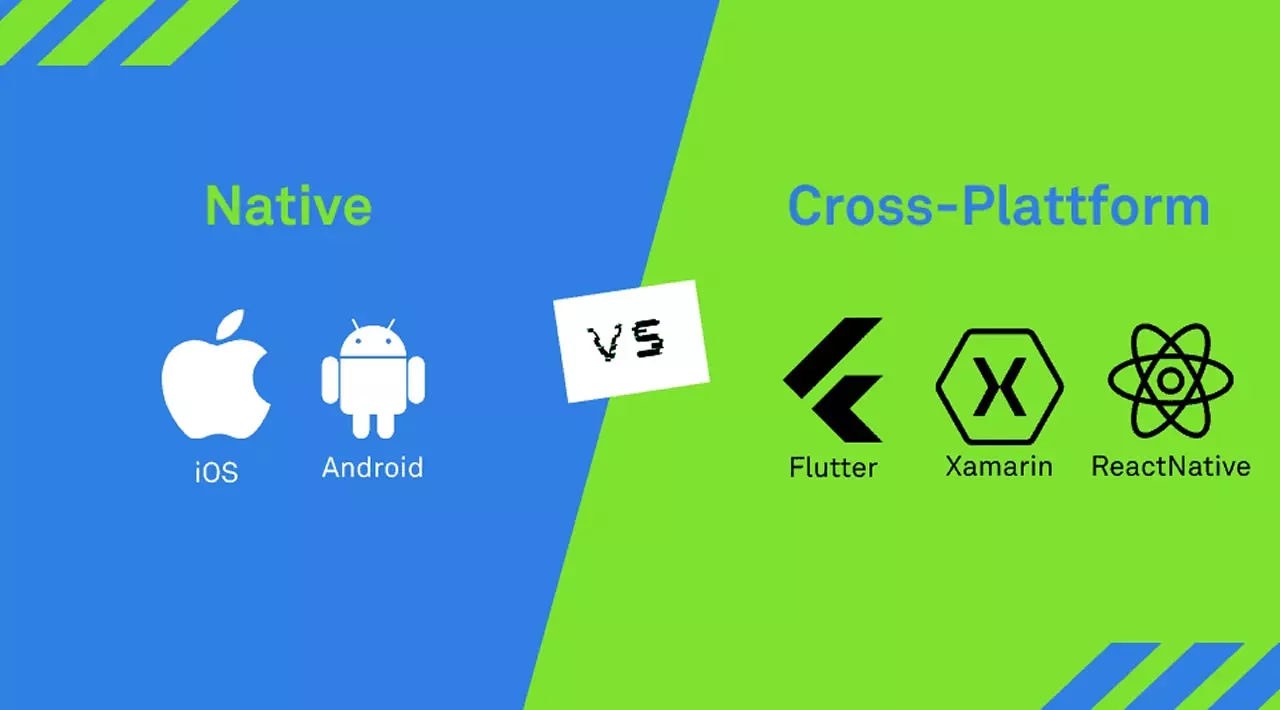Imagine you’re building your dream house.
-
You could custom-build it, brick by brick, exactly for your lifestyle (Native development).
-
Or… you could use a modular kit that works for different types of houses with a few tweaks (Cross-platform development).
Both will give you a home. But the choice will affect cost, design, comfort, and how easy it is to upgrade later.
That’s exactly what happens in native vs cross platform app development — except instead of bricks and cement, we’re working with code, frameworks, and user experiences.
What Exactly Are We Comparing?
Before choosing a side, let’s quickly understand the players in this debate.
Native App Development — The Tailored Suit
Building native is like getting a suit tailored just for you.
You use platform-specific languages:
-
iOS: Swift or Objective-C
-
Android: Kotlin or Java
The result? Perfect fit, best fabric, and complete comfort — but also a higher bill and longer wait.
Cross-Platform App Development — The Ready-to-Wear Outfit
This is like buying a stylish outfit off the rack that fits well enough for most occasions.
Frameworks like Flutter, React Native, or Xamarin let you write code once and use it across platforms.
It’s faster, more budget-friendly, and ideal for when you need to look good now.
Why This Decision Is So Critical
Your app’s “DNA” gets decided here.
It will influence:
-
How fast your app launches
-
How smooth it feels to users
-
How much you’ll spend now (and later)
-
How easy it is to maintain
Companies offering the Best Mobile app development services often start client conversations with this question. Why? Because it’s not just a technical choice — it’s a business strategy.
Native vs Cross-Platform: Quick Glance
| Aspect | Native Development | Cross-Platform Development |
|---|---|---|
| Performance | 🚀 Blazing fast | ⚡ Almost there, but with a thin layer |
| Development Time | Longer | Shorter |
| Cost | Higher | Lower |
| UX/UI | Feels perfectly at home | Very good, but not always pixel-perfect |
| Updates | Separate for each platform | One update for all platforms |
| Access to Features | Immediate & full | Sometimes delayed or limited |
The Native Edge — Why Some Brands Swear by It
Think of native apps as the sports cars of the mobile world. Sleek, fast, and designed for top performance.
1. Performance You Can Feel
Native apps are compiled directly into machine code. That means animations are smoother, screens load faster, and you can handle heavy tasks without breaking a sweat.
2. Premium User Experience
Because they follow each platform’s specific design guidelines, native apps feel natural to the user. Buttons, gestures, and transitions behave exactly as users expect.
3. Access to the Cool Stuff First
From Face ID to advanced AR, native developers get access to the latest APIs and hardware features immediately — no waiting for framework updates.
The Cross-Platform Advantage — Fast, Flexible, and Budget-Friendly
If native is a sports car, cross-platform is the SUV — versatile, efficient, and able to handle different terrains with one set of wheels.
1. Speed to Market
One codebase for both iOS and Android means you can launch faster. This is perfect for MVPs and testing new ideas before fully committing.
2. Cost-Effective Development
Hiring one team instead of two? That’s an instant budget win. It’s why startups love cross-platform development.
3. Simple Maintenance
Update once, roll it out everywhere. No duplicated bug-fixing marathons.
Many startups working with the Best Mobile app development services choose cross-platform to test market demand quickly, then move to native once they have solid traction.
Real-World Case Studies
Case Study 1: Instagram — The Best of Both Worlds
Instagram started as a native iOS app for optimal performance and photo handling. Later, they integrated React Native for some features to improve development speed while keeping the core native experience intact.
Lesson: A hybrid approach can offer speed without losing performance where it matters.
Case Study 2: Alibaba — Scaling with Flutter
Alibaba used Flutter to build parts of their app that required quick deployment across platforms, reducing development time significantly while keeping a smooth user experience.
Lesson: Cross-platform can work even for massive-scale e-commerce apps.
Case Study 3: Airbnb — From Cross-Platform Back to Native
Airbnb experimented with React Native for faster feature releases. But as their app grew complex, they reverted to native for tighter integration and stability.
Lesson: Cross-platform is great for early growth, but native may win for high-complexity needs.
Pros and Cons — Creative Recap
| Approach | Pros (Why You’ll Love It) | Cons (Why It Might Annoy You) |
|---|---|---|
| Native | 🏆 Top speed & smoothness, device features first | 💸 Expensive, slower to launch |
| Cross-Platform | 💰 Budget-friendly, fast to market, easier updates | ⚙️ Slightly less performance, API delays |
Expert Tips for Choosing the Right Approach
-
Do a Prototype First — Use wireframes and clickable prototypes to estimate complexity.
-
Check Your Audience’s Device Split — If 80% of users are on one platform, native for that OS might be smarter.
-
Think Long-Term — A cross-platform MVP can save money now, but if you expect rapid scaling, plan for native down the road.
-
Test on Real Devices Early — Simulators can be misleading, especially for performance-heavy apps.
-
Consider Maintenance Resources — One team can handle cross-platform, but native often needs platform-specific expertise.
The native vs cross platform app development debate isn’t about picking a “winner.” It’s about matching the approach to your goals. Your app’s purpose, audience, and budget should guide the choice — not just trends or tech hype.
If in doubt, talk to developers or agencies offering the Best Mobile app development services who can walk you through technical feasibility, cost projections, and user experience trade-offs.